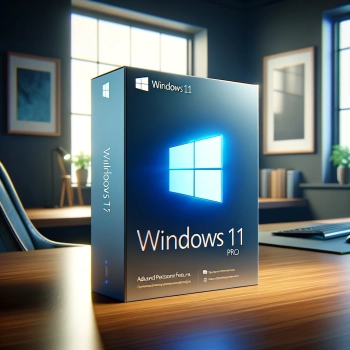☠️ Microsoft will end support for Windows 10 on October 14, 2025
If you are still using Windows 10, it’s time to make a decision. Technical support, feature updates, and security patches for this version will end on October 14, 2025. After this date, any vulnerabilities will remain unpatched, increasing the risk of attacks and system failures.
Who should consider upgrading
- Windows 10 users on both old and new PCs.
- Those who haven’t upgraded to Windows 11 or are using macOS and considering running Windows in parallel.
- IT professionals and companies that need to maintain corporate device security.

Photo: Future Media
Options to stay protected
1. Upgrade your current PC to Windows 11
If your computer meets the minimum system requirements for Windows 11, you may have already received a notification to upgrade. To check:
Start → Settings → Update & Security → Windows Update → Check for updates.
Windows 11 offers a modern interface, enhanced security, better performance, and support for new technologies.
2. Purchase a new PC with Windows 11
If your current computer doesn’t support Windows 11 or you want a new device with Windows 11 preinstalled, consider the latest models of laptops and desktops. Many manufacturers provide tools to help you choose the right device for work, study, gaming, or multimedia.
3. Extended Security Updates (ESU) program
If you need more time before moving to a new Windows 11 PC, the Extended Security Updates (ESU) program allows Windows 10 devices to receive critical security updates for up to one year after October 14, 2025. This is a temporary solution for those who cannot upgrade immediately but want to maintain a minimum level of protection.

What will remain unchanged?
- System functionality: Your PC will still boot and perform usual tasks.
- Programs: Old applications you use will continue to work.
- Data: All files will remain, but for safety, it’s recommended to regularly back them up and use reliable antivirus software.
User tips
- Plan your upgrade in advance; don’t wait until the last moment.
- Back up important data before upgrading.
- Check application compatibility, as some programs may only work on Windows 11.
- IT professionals: review the ESU program details for corporate and home users to minimize risks.
💡 Conclusion:
Windows 10 is still in your system, but it’s crucial to make a decision now. Upgrading to Windows 11 is not just about a new interface—it’s a step toward a safer, more stable, and modern computing experience.
All content provided on this website (https://wildinwest.com/) -including attachments, links, or referenced materials — is for informative and entertainment purposes only and should not be considered as financial advice. Third-party materials remain the property of their respective owners.